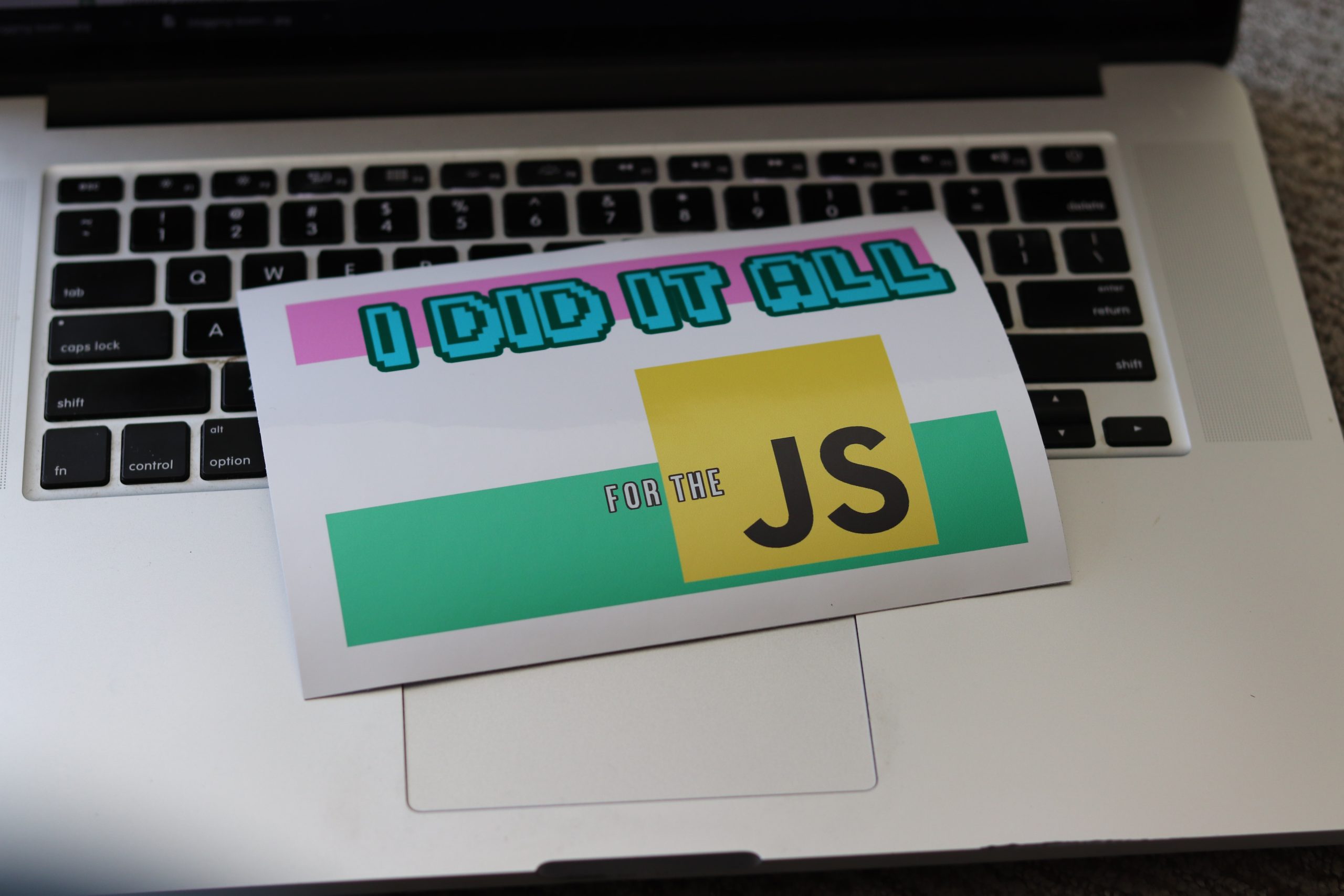Canva
Adobe illustration
Adobe Photoshop
Exploring PHP: Hypertext Preprocessor
In the dynamic world of web development, PHP (Hypertext Preprocessor) stands as a stalwart, empowering developers to create robust and interactive web applications. This article delves into the essence of PHP: Hypertext Preprocessor, unveiling its role in web development and why it remains a cornerstone of the digital realm.
What is PHP?
A Brief Overview
PHP, originally an acronym for Personal Home Page, now officially stands for Hypertext Preprocessor. It is an open-source, server-side scripting language extensively used for web development. PHP scripts are embedded within HTML code, allowing developers to create dynamic web pages effortlessly.
The Power of PHP
1. Server-Side Magic
PHP operates on the server side, which means that the code is executed on the web server before being sent to the client’s browser. This server-side processing enhances security and ensures a seamless user experience.
2. Versatile and Scalable
One of PHP’s greatest strengths is its versatility. It supports various databases, including MySQL, PostgreSQL, and SQLite, making it adaptable to different project requirements. Moreover, its scalability allows developers to handle projects of all sizes.
3. Fast and Efficient
PHP’s execution speed is commendable. It processes code swiftly, ensuring that web applications load quickly and respond to user inputs in real-time, contributing to an excellent user experience.
PHP in Action
4. Web Applications
PHP plays a pivotal role in creating web applications, from e-commerce platforms to social media websites. It handles user registration, login sessions, and database interactions seamlessly.
5. Content Management Systems (CMS)
Many popular CMS platforms, such as WordPress and Joomla, rely on PHP. It enables the easy management and customization of website content, even for those with limited coding experience.
PHP Frameworks
6. Laravel
Laravel is a renowned PHP framework that simplifies web application development. It provides pre-built tools and libraries, saving time and effort during the development process.
7. Symfony
Symfony is another robust PHP framework that excels in building complex web applications. Its modular architecture and extensive documentation make it a favorite among developers.
The Future of PHP
8. PHP 8.0
PHP 8.0 brought significant improvements, including Just-In-Time compilation (JIT) and enhanced performance. It continues to evolve, promising even more exciting features for developers.
PHP in Real-World Applications
9. E-Commerce Solutions
E-commerce has revolutionized the way we shop, and PHP plays a vital role in making this possible. Leading e-commerce platforms like Magento, WooCommerce, and Shopify rely on PHP to handle everything from product catalog management to secure payment processing.
10. Content Delivery
PHP’s dynamic nature makes it perfect for delivering tailored content to users. News websites, for example, use PHP to fetch and display the latest news articles based on user preferences and browsing history.
Community Support and Resources
11. Thriving Community
One of PHP’s enduring strengths is its vast and passionate community of developers. Forums, online communities, and social media groups are teeming with PHP enthusiasts who readily share knowledge, tips, and solutions.
12. Abundant Resources
For those new to PHP, there’s a wealth of online resources available. From comprehensive documentation on the official PHP website to tutorials and video courses on platforms like YouTube and Udemy, you’ll find ample learning materials.
Best Practices in PHP Development
13. Code Reusability
One of the cornerstones of effective PHP development is code reusability. By creating reusable components and functions, developers can save time and maintain consistency across their projects.
14. Security Measures
Security should always be a top priority in web development. PHP offers various security features and practices to protect against common vulnerabilities like SQL injection and cross-site scripting (XSS) attacks.
15. Continuous Learning
Web development, including PHP, is a field that constantly evolves. Staying updated with the latest trends, updates, and best practices is crucial for PHP developers to remain competitive.
PHP and Database Integration
16. Seamless Database Connectivity
PHP’s ability to interact with databases is a game-changer in web development. Whether it’s retrieving user information, managing product inventory, or analyzing customer data, PHP can seamlessly connect to databases and perform complex operations.
17. SQL and PHP
Structured Query Language (SQL) is the language of databases, and PHP provides robust support for SQL queries. This combination allows developers to retrieve, manipulate, and store data efficiently.
Extending PHP Functionality
18. Libraries and Extensions
PHP offers an extensive library of functions and extensions. Developers can tap into these resources to add features like image processing, PDF generation, and even integration with third-party services through APIs.
19. Customization
PHP’s flexibility extends to customizing web applications. Developers can tailor applications to meet specific client requirements, ensuring a unique and personalized user experience.
The Role of PHP Developers
20. In-Demand Skill
With the continued growth of the digital landscape, the demand for skilled PHP developers remains high. Proficiency in PHP opens up a world of job opportunities and freelance projects.
21. Versatility
PHP developers often wear multiple hats. They handle everything from server configuration and database design to front-end development. This versatility makes PHP developers valuable assets in web development teams.
PHP and the Future
22. PHP 8.1 and Beyond
PHP’s journey continues with each new version. PHP 8.1 and subsequent releases are expected to bring further enhancements, performance optimizations, and features, ensuring that PHP remains a frontrunner in web development.
Conclusion
In the ever-evolving world of web development, PHP: Hypertext Preprocessor stands strong as a versatile, powerful, and dynamic scripting language. Its capacity to create feature-rich, secure, and scalable web applications makes it a go-to choice for developers and businesses alike.
HTML, which stands for HyperText Markup Language, is the standard markup language used to create web pages. It is the backbone of the World Wide Web and is used to structure content on the internet. HTML uses a system of tags to define and organize various elements on a web page, such as text, images, links, forms, and more.
HTML provides a way to organize and display various types of content, such as text, images, links, forms, and more, in a web browser. These elements are enclosed in HTML tags, which instruct the browser on how to render the content. For example, the <p> tag is used for paragraphs, <img> for images, and <a> for links.
History of HTML:
HTML has a rich history that dates back to the early days of the internet. Here’s a brief overview of its development:
- HTML 1.0 (1989):HTML was created by Sir Tim Berners-Lee, a British computer scientist, as a way to share documents with hyperlinks at CERN, a European research organization. HTML 1.0 was the first official specification, and it included basic tags for text formatting and linking.
- HTML 2.0 (1995):This version introduced new features like forms and tables, making web pages more interactive and structured.
- HTML 3.2 (1997):HTML 3.2 added support for frames, which allowed web developers to divide a webpage into multiple sections with independent content.
- HTML 4.01 (1999):HTML 4.01 brought improvements in style and scripting with the introduction of Cascading Style Sheets (CSS) and client-side scripting with JavaScript.
- XHTML (Extensible Hypertext Markup Language):In the early 2000s, a move towards stricter HTML standards led to XHTML, which combined the syntax of XML (eXtensible Markup Language) with HTML. XHTML aimed for more precise and cleaner code.
- HTML5 (2014):HTML5 is the most recent and significant version of HTML. It introduced numerous new elements and attributes for multimedia, graphics, and interactivity. It also embraced modern web standards and made web development more accessible and efficient.
Today, HTML5 is the standard for web development, and it continues to evolve as web technologies advance. It plays a crucial role in creating the structure and content of web pages, working alongside CSS for styling and JavaScript for interactivity to deliver rich and dynamic web experiences.
Lesson 1: Introduction to HTML
- What is HTML?
- Basic structure of an HTML document.
- Creating your first HTML page.
Lesson 2: HTML Document Structure
- HTML tags and elements.
- Document structure (<!DOCTYPE>, <html>, <head>, <title>, <body>).
- Adding comments in HTML.
Lesson 3: Headings and Paragraphs
- Using <h1> to <h6> for headings.
- Creating paragraphs with <p> tags.
- Line breaks and horizontal rules.
Lesson 4: Text Formatting
- Bold and Italic text using <b> and <i> tags.
- Underlining text with <u> tag.
- Superscript and Subscript with <sup> and <sub> tags.
Lesson 5: Links and Anchor Tags
- Creating hyperlinks with <a> tags.
- Linking to external websites.
- Linking to other pages within your website.
- Opening links in new tabs.
Lesson 6: Lists
- Creating ordered lists (<ol>) and unordered lists (<ul>).
- List items with <li> tags.
- Nested lists.
Lesson 7: Images
- Embedding images using <img> tags.
- Image attributes (src, alt, width, height).
- Adding captions to images.
Lesson 8: HTML Forms
- Creating forms with <form> tags.
- Form elements (text fields, radio buttons, checkboxes, etc.).
- Form submission and the <input> tag.
Lesson 9: Tables
- Creating tables with <table> tags.
- Table headers with <th> tags.
- Table data with <td> tags.
- Spanning rows and columns.
Lesson 10: Semantic HTML
- Understanding the importance of semantic HTML.
- Semantic elements like <header>, <nav>, <section>, <article>, <footer>, etc.
Lesson 11: HTML Entities
- Special characters and symbols in HTML.
- Using HTML entities ( , <, >, &).
Lesson 12: HTML5 Audio and Video
- Embedding audio and video with <audio> and <video> tags.
- Video formats and attributes.
Lesson 13: HTML Forms (Advanced)
- Form validation using HTML attributes.
- Dropdown menus and text areas.
- Styling forms with CSS.
Lesson 14: HTML Metadata
- The <meta> tag and its attributes.
- Setting character encoding.
- Specifying viewport settings for responsive design.
Lesson 15: HTML Comments and Meta Tags
- Adding comments for code documentation.
- Additional meta tags for SEO.
Lesson 16: HTML Layouts
- Introduction to layout elements: <div> and <span>.
- Creating columns and grids.
- CSS for layout control.
Lesson 17: HTML Semantics (Advanced)
- Semantic elements for accessibility.
- Using ARIA roles and attributes.
Lesson 18: HTML Forms (Advanced)
- File uploads and the <input type=”file”> element.
- Form submission methods (GET vs. POST).
Lesson 19: HTML5 Canvas
- Introduction to HTML5 canvas element.
- Drawing shapes and text on the canvas.
- Animation with canvas.
Lesson 20: HTML5 Geolocation
- Using the Geolocation API to access user’s location.
- Displaying user’s location on a map.
Lesson 21: HTML5 Local Storage
- Introduction to client-side storage.
- Storing and retrieving data using localStorage.
Lesson 22: HTML5 WebSockets
- Introduction to WebSockets for real-time communication.
- Creating a simple chat application.
Lesson 23: HTML Forms (Advanced)
- Styling forms with CSS.
- Using CSS frameworks for form design.
Lesson 24: HTML and CSS Integration
- Linking CSS stylesheets to HTML pages.
- Inline CSS vs. External CSS.
- CSS selectors and properties.
Lesson 25: HTML Best Practices
- HTML validation and error correction.
- Accessibility considerations.
- Cross-browser compatibility.
Lesson 26: Responsive Web Design
- Introduction to responsive design.
- Media queries and breakpoints.
- Creating a responsive webpage.
Lesson 27: HTML and JavaScript
- Introduction to JavaScript.
- Using JavaScript to manipulate HTML elements.
- Basic event handling.
Lesson 28: HTML Forms (Advanced)
- Form security considerations.
- Implementing CAPTCHA and reCAPTCHA.
- CSRF protection.
Lesson 29: HTML SEO Best Practices
- Optimizing HTML for search engines.
- Structured data and rich snippets.
Lesson 30: Final Project
- Building a simple website using HTML and CSS.
- Incorporating forms, images, and links.
- Hosting your website online.